China's Premium Asphalt Plant Manufacturer | D&G Machinery Stock Code 1301.HK | Completely Road Construction Solutions Provider, Pursuing Excellence
How to calibrate the Mettler weighing terminal T600?
Enter into the next when press key. Press
key. Press key to display [on], and then go into parameters setting menu. On entering the state of parameter setting, [F1] firstly display on displayer.
key to display [on], and then go into parameters setting menu. On entering the state of parameter setting, [F1] firstly display on displayer.
 key. Press
key. Press key to display [on], and then go into parameters setting menu. On entering the state of parameter setting, [F1] firstly display on displayer.
key to display [on], and then go into parameters setting menu. On entering the state of parameter setting, [F1] firstly display on displayer.Start measuring range setting when press key
key
 key
keyFor example: 3T scale will be set as 3000(Kg as unit). Set the numerical value to with the above way. Then press key for confirmation.
key for confirmation.
 key for confirmation.
key for confirmation.Division value setting , Press key to choose F1.2 on displaying F1.1
key to choose F1.2 on displaying F1.1
 key to choose F1.2 on displaying F1.1
key to choose F1.2 on displaying F1.1 It is set to 1 if aggregate scale; it is set to 0.1 if filler scale and bitumen scale. And press key for confirmation. Then press
key for confirmation. Then press key to F1.3 for selecting linearity calibration way.
key to F1.3 for selecting linearity calibration way.
 key for confirmation. Then press
key for confirmation. Then press key to F1.3 for selecting linearity calibration way.
key to F1.3 for selecting linearity calibration way.This is to select linearity calibration way. “0” stands for two- point sampling and “1”stands for three-point sampling. We choose “0” here. Then press  key to choose
key to choose  for scale full calibration.
for scale full calibration.
 key to choose
key to choose  for scale full calibration.
for scale full calibration.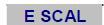 of Zero calibration will firstly be seen when press
of Zero calibration will firstly be seen when press  key.
key.Then check the impurity and scratch at the round of scale body, if no, press  key to confirm the calibration procedure of weighing terminal. Then
key to confirm the calibration procedure of weighing terminal. Then 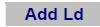 key appears, which means loading calibration.
key appears, which means loading calibration.
 key to confirm the calibration procedure of weighing terminal. Then
key to confirm the calibration procedure of weighing terminal. Then 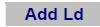 key appears, which means loading calibration.
key appears, which means loading calibration.Press key to add relevant poise on the scale (400-2000KG for aggregate scale; 40-200KG for filler and bitumen scale), then adjust the corresponding number. The detailed procedure is as following: select digital place through
key to add relevant poise on the scale (400-2000KG for aggregate scale; 40-200KG for filler and bitumen scale), then adjust the corresponding number. The detailed procedure is as following: select digital place through  key, adjust numerical value through
key, adjust numerical value through key. (Set 500KG as example)
key. (Set 500KG as example)
 key to add relevant poise on the scale (400-2000KG for aggregate scale; 40-200KG for filler and bitumen scale), then adjust the corresponding number. The detailed procedure is as following: select digital place through
key to add relevant poise on the scale (400-2000KG for aggregate scale; 40-200KG for filler and bitumen scale), then adjust the corresponding number. The detailed procedure is as following: select digital place through  key, adjust numerical value through
key, adjust numerical value through key. (Set 500KG as example)
key. (Set 500KG as example) Press key to confirm the calibration procedure of weighing terminal.
key to confirm the calibration procedure of weighing terminal.
 key to confirm the calibration procedure of weighing terminal.
key to confirm the calibration procedure of weighing terminal. Display as following after calibration , Calibration procedure is over by this.
